Posted by LinkedSelling in B2B Lead Generation & Sales Development


With digital ads experiencing such a strong bull market this year, we have had lots of business owners ask us questions about how to structure their ads for maximum results.
In this post we’ll discuss:
- The differences in Facebook & LinkedIn ads,
- Ad templates you can start testing today,
- Best practices when setting up your campaign flows that will ensure you have quality leads
opt-ing in and appointments booking on your calendars year-round - The marketing funnels to support the ads on the backend and that get quality prospects to book appointments with your sales team consistently
Facebook Vs. LinkedIn SHOWDOWN
Both platforms have their pros and cons. What’s most important when deciding what platform to test first is deciding on your objectives and KPIs (your Key Performance Indicators).
If you need a high volume of opt-ins at a cost low enough to make your campaign viable, Facebook is a great place to start since the traffic is cheaper and will allow you to test faster.
*Pro Tip: Make sure to use Facebook’s Business Manager and upload past lists of buyers to create an “LTV Lookalike” list. These lists are some of the most potent targeting groups you can run on Facebook.
On the other hand, LinkedIn is hands down the single most effective platform for B2B campaigns. With over 560 million active users, 61million are of senior-level influence or in decision-making positions and able to make the final call on your product or service. Whether you’re promoting a case study or white paper, or your ads go “direct to appointment” (ie the ad encourages people to book an appointment with you directly instead of opting in for your email list), LinkedIn makes it easy to get in front of businesses who want and need your services.
The thing to keep in mind here is that traffic from LinkedIn is going to cost you 3-4x’s more than traffic from Facebook. We recommend no less than a $1,500-$3,000/month budget for LinkedIn to gather the needed data to optimize and perfect your ads.
*Pro Tip: Even if you never run a single LinkedIn ad, you still have access to the LinkedIn tracking pixel. Be sure to place that pixel on your site and create an audience for it in your account. While this feature is free, you get extremely rich user data such as job titles, business roles, and other work-based data that can help you define your targeting and ad copy.
Here’s a rundown of some of the differences to keep in mind when it comes to running ad campaigns on either Facebook or LinkedIn:
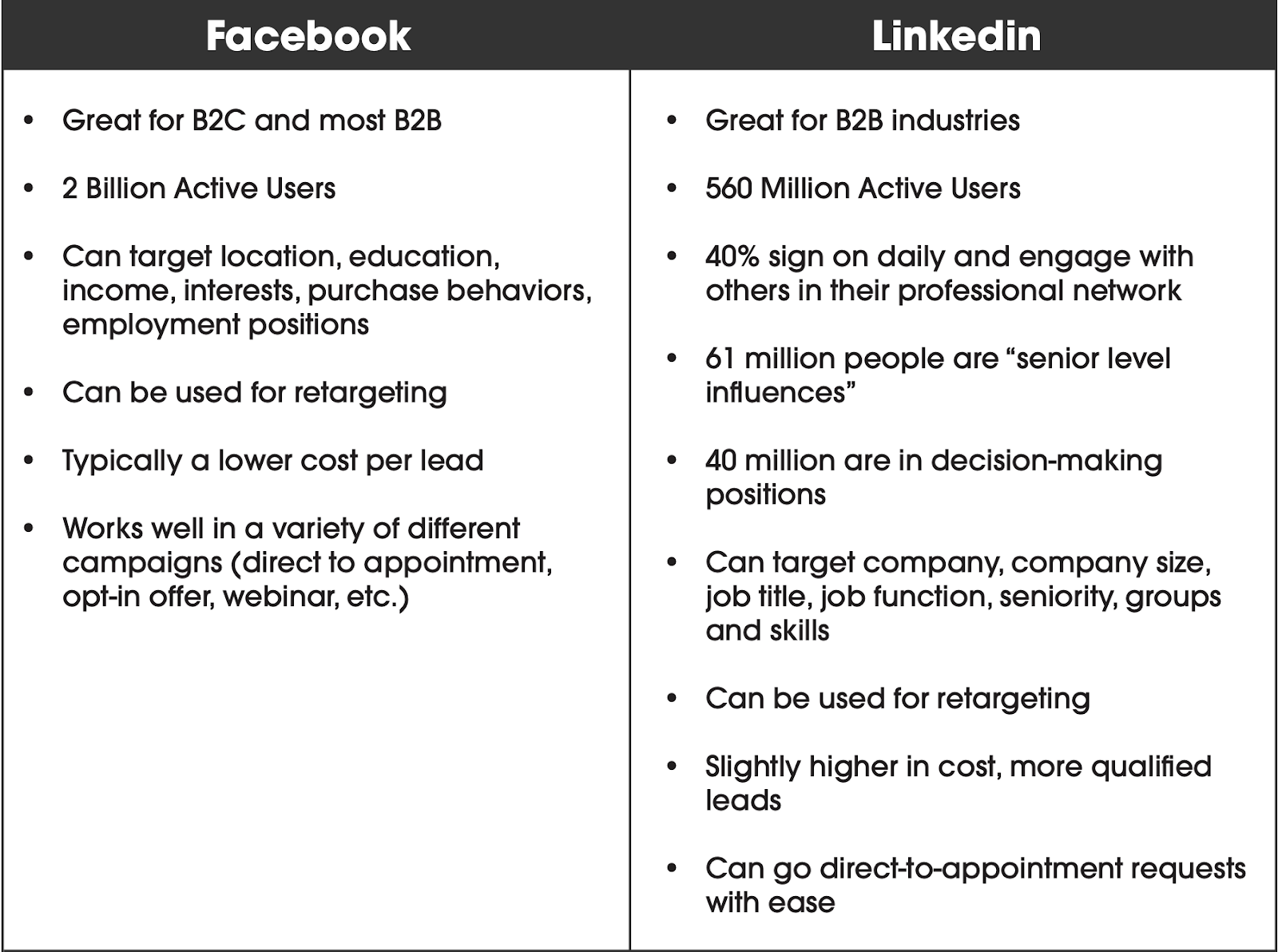
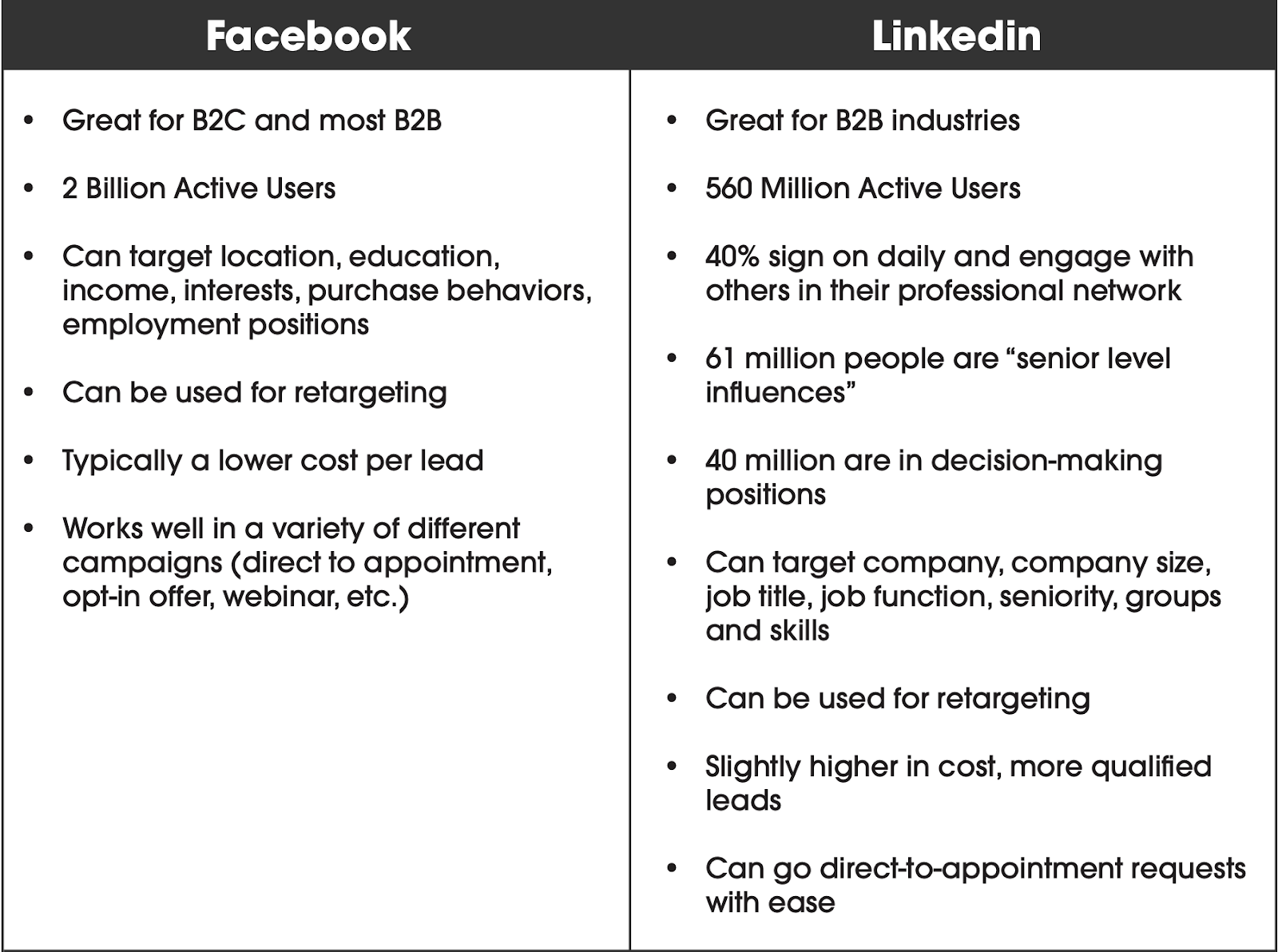
Ads Template Breakdown
Now that you know some of the basic differences between the ad platforms and you’re better equipped to decide which platform you’d prefer to focus on first, what type of ads will be most effective for you?
Let’s discuss the anatomy of an effective ad. My team has broken down our most effective ads for you into 4 sections:
- The Top Copy: the text above the image
- The Creative: the image itself
- The “Click Copy”: The Eye-Catching headline text
- The Bottom Copy: the text below the headline
Below is a breakdown of each of these sections with examples of some copy options for each.
Social Media Executive Brief
Download our PDF now to learn the top strategies for lead generation & social media
Top Copy
Element #1 - Attention grabber that calls out your target audience
- Attention Sales team Executives…
- Attention Martial Arts School Owners…
- Looking for more leads for your coaching business?
Element #2 - Benefit statement that speaks to the outcome(s) they are seeking
- Discover 10 easy steps to boost your metabolism in the next 30 days!
Element #3 - Tell them what they’re getting & what to do next
- Click to claim your FREE 7-Step Checklist now
The Creatives: Images & Videos
When testing creatives (the images, graphics, and videos you use in your ad) you want to start with a mix of images & videos that match your offer and will catch the attention of your target market. Here are some best practices we follow as a rule of thumb:
- Be sure to always test videos or GIFs against static images. (Test both)
- Red is always an eye-catching & classic direct response color so try testing images with red in them.
- Make sure the images do not look too much like stiff stock images
- Ensure that your images don’t look out of place for the platform you are advertising on (be aware of what your prospects are looking for, or what they expect to find on each platform)
- High contrast images always perform well and pop against newsfeeds.
- If advertising on LinkedIn, test designed images that have a call to action (CTA) button within the image itself and some text about the offer. (Unlike Facebook, LinkedIn does not have an image text rule, where text is limited in images.)
Click Copy
This is the HEADLINE of your ad. You want to make this count. While there are many great headline tactics that you can test, a great field-tested starting point is to simply reiterate what your prospects will get by taking the requested action in your ad. A few examples of successful (and eye-catching) headlines are:
- Attract High-Paying Clients On Demand
- 7 Easy Ways To Increase The Value of Your Home This Weekend
- 10 Profit Hacks Martial Arts School Owners Are Using To Grow Their Business
- FREE Book | Going Upstream From Other Real Estate Investors
Most of our headlines are benefit and results-oriented, meaning that we nix the guessing games and simply tell our prospects what they’ll get by clicking on our ad (a result they’d preferably be keenly interested in).
Bottom Copy
This is the text that’s displayed right below your headline that will become a supporting piece of your ad. This is a great place to:
Add text from the landing page to increase congruency between the ad and the page the user is taken to. *This is important.* Whatever page the ad links to should be congruent in topic with the ad, eliminating any confusion. (You want to make it as easy as possible for them to request access to your case study or white paper, or to book an appointment. You definitely don’t want people to be confused and wonder, “How did I end up on this page?”)
Add testimonials from your existing clients. Social proof is the best way to beat your chest without doing it yourself. No one really trusts someone who says they have the best product… they need to hear it from others who’ve experienced it. This is a good place to add it.
Accolades and other pieces of social proof such as “As Seen On...” that will help quickly build trust with users who are just seeing your ads for the first time. Again, it’s ok to let people know how great you are, but it’s best when others do it for you.
Social Media Executive Brief
Download our PDF now to learn the top strategies for lead generation & social media
The Ad Template In Action
We used this exact ads template for a Law Firm client and it netted a 607% ROI from simply promoting a free guide.
Here was the situation...
When this law firm came to us, they were primarily generating new clients from SEO. This meant that they were relying on people to find them by simply searching online and although this was a successful method, the quality of the leads suffered. They had to way to really vet or target the leads they had coming in. Instead, they needed a way to systematically bring in new, qualified clients without adding dozens of hours to their team’s busy schedule vetting these leads.
Like many other business owners, they had previously dabbled with Facebook ads but were unable to crack the code to generate a profit. The ad example below is one that we created and managed for them. Let’s break down some of the finer points of the ad itself and why it worked so well. Notice how we:
- Use specific keywords as our attention grabber
- Hint at a solution & talking about achieving the outcome they desire.
- Give them the solution
- Provide a clear call to action & link (“Learn More”)
- Use an image that grabs attention and relates to the target audience
- Show a headline that reiterates what they will get when they click on the ad
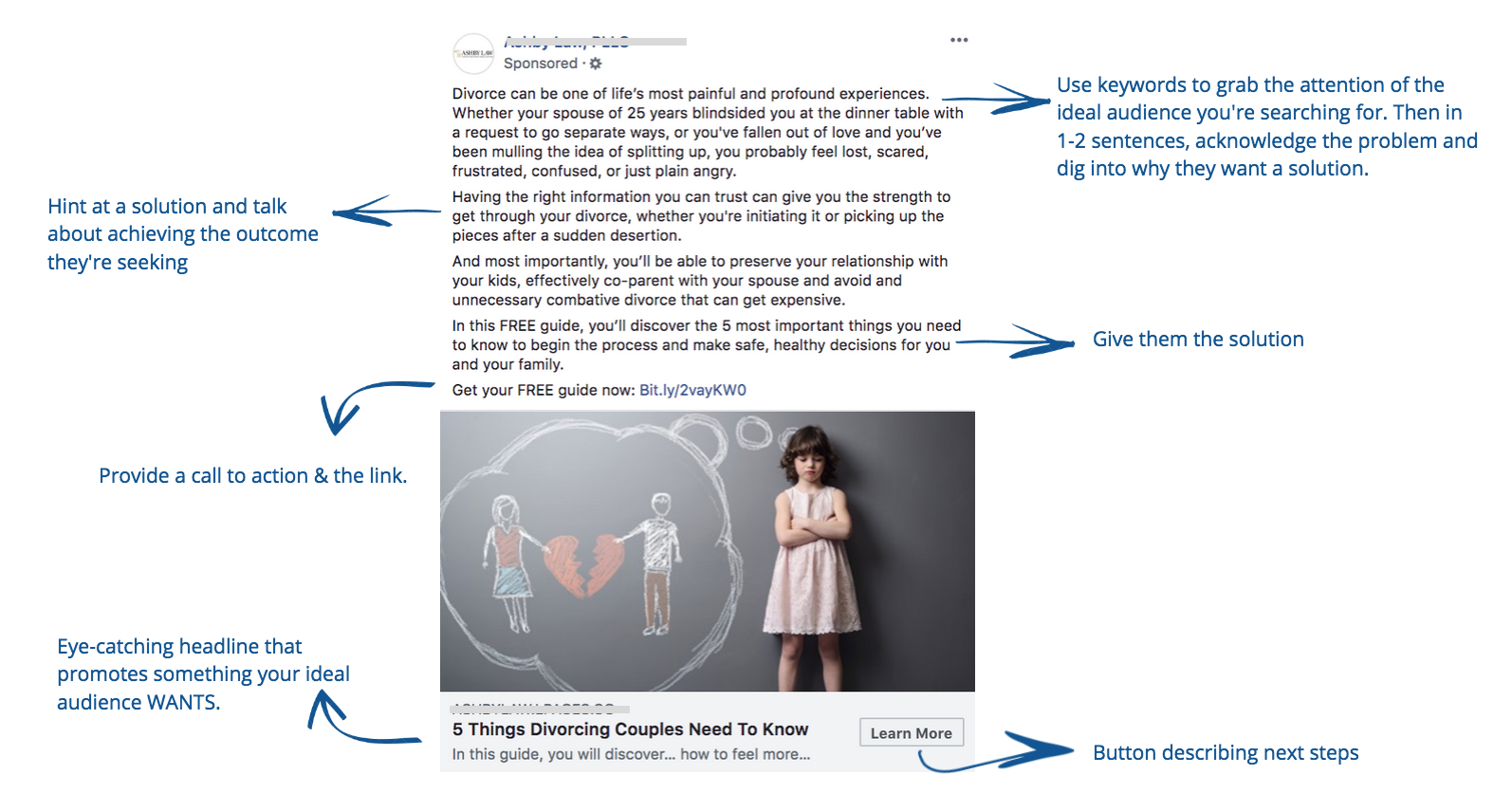
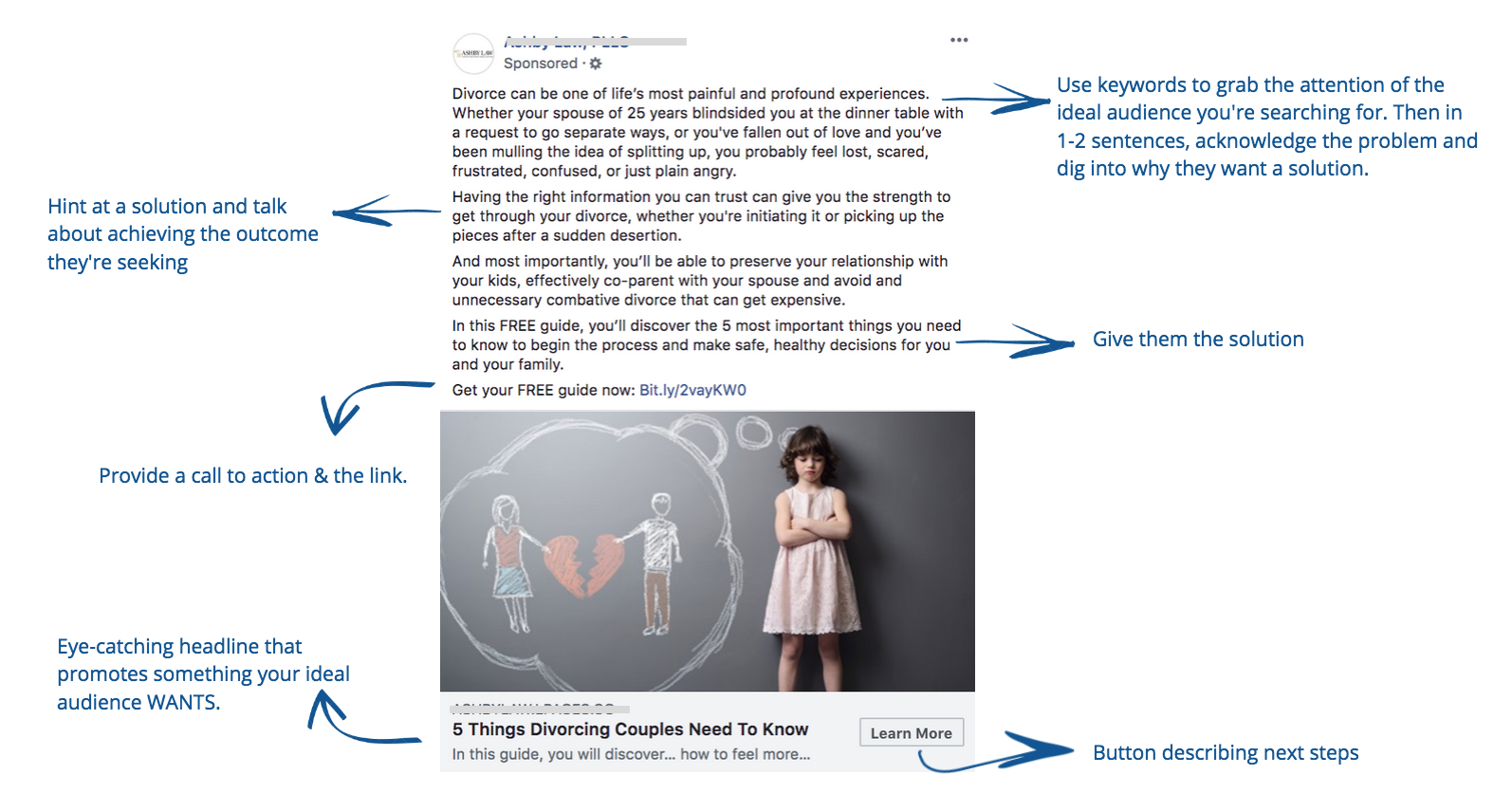
Ultimately, this ad proved successful because it caught the attention of the law firm’s prospects, it illustrated the problem in detail (including laying out specific feelings and possible scenarios the reader is likely to relate to... “Divorce is one of life’s most painful and profound experiences....” and why).
It also was very specific about what will help them - “Having the right information you can trust can give you strength…” - and it was very clear about where to find that information and what you’ll get when you click on the ad.
Campaign Set-Up Best Practices
While having killer ads that drive traffic is great, they are useless without a strong & well-structured campaign set up. That would be like throwing a hook in the water to catch a fish without a line attached to it. To continue with the example above, when you click “Learn More”, the ad points you to a landing page that “captures” the lead.
On that page, your lead will request your case study, free guide, ebook, white paper, or whatever you’re offering (this is your “irresistible opt-in”). Then, after they submit their information they are directed to a “Thank You” page.
In this example, on the law firm’s thank you page, their prospect is shown a video (with text below it) that essentially pitches the prospect on a free consultation call.
Here’s the entire layout:
- Ad Traffic Targeting Ideal Prospects
- Irresistible Opt-ins
- Book Appointments Page with Video
- And finally, follow-up emails
Social Media Executive Brief
Download our PDF now to learn the top strategies for lead generation & social media


Let’s pause here for a second and talk about the “book appointment page” (or the consult pitch page). All too often when we audit a potential client’s previous or current campaigns we see the space on the thank you page being wasted. Typically, one of two things happen…
Either the prospect is either taken directly to the content they just opt-ed in for or just sent to a bland and generic thank you page with a sole “Thank you! Your content is on it’s way to your inbox”. Neither of which takes full advantage of the current attention you’ve earned from your new prospect.
In fact, this is the moment when your prospect’s intent is at its highest, and we need to capitalize on that moment by immediately offering them another path to follow or another offer to take.
If you have lead generation campaigns currently running, double-check the thank you pages and be sure you give your new prospects another opportunity to take action.
So what about those ads for the divorce attorney you ask? Well, within 60-days of run time they saw the following results:
- 203 Opt-ins for the FREE Guide
- 30 Booked Appointments
- 5 Closed Sales
- $75,000 in Revenue
- (deduct agency fees & ad spend - $10,600)
- PROFIT of $64,400
Learn More About How We Can Get You More Sales Appointments From LinkedIn Ads!
Click the button below to schedule an ROI Session with our Director of Client Strategy to go through ALL of the details & see if there is a mutual fit for both of us.


